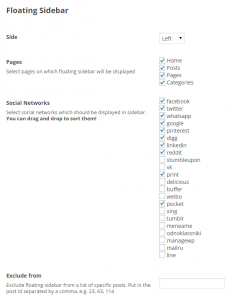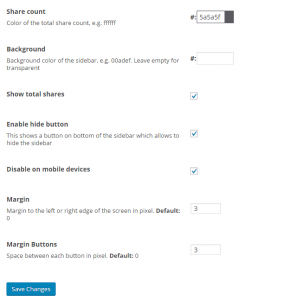Double Your Social Traffic With This Beautiful
And Powerful Sidebar Add-on
What’s the difference between this floating social sharing sidebar and other ones?
- It’s very fast, no external scripts are loaded
- Scripts and style are only loaded on pages where the add-on is activated
- Crystal clear and sharp font-size icons
- Shows the total share count
- Several customization options
- Drag and drop sort order
- Change colors
- Use a fake count option
- Does not show share count until n shares (Mashshare core setting)
- Can be used left and right-sided
- Can be excluded on specific posts and pages
- Can be disabled on mobile devices
This floating vertical share bar add-on supports the following social networks:
- Twitter (Short URL’s are supported with free url shortener add-on)
- Whatsapp (only shown on iPhone and Android devices.)
- Digg
- Stumbleupon
- Vk
- Delicious
- Buffer
- Tumblr
- Mail / Change the subject and body of the mail sharing text
- Odnoklassniki
- ManageWP
- Meneame
- Mail.ru
- Line
- Yummly
- Frype / Draugiem
- Skype Share button
The total shares are counted for:
Facebook
Twitter
Pinterest
LinkedIn
StumbleUpon
Google+
Note: The Whatsapp button will be visible only on iPhone and Android devices.
See some demonstration screenshots below:
Features:
- Updates and Support
- 1 Year Automatic Updates
- 1 Year Email Support
Note: This add-on requires Mashshare installed