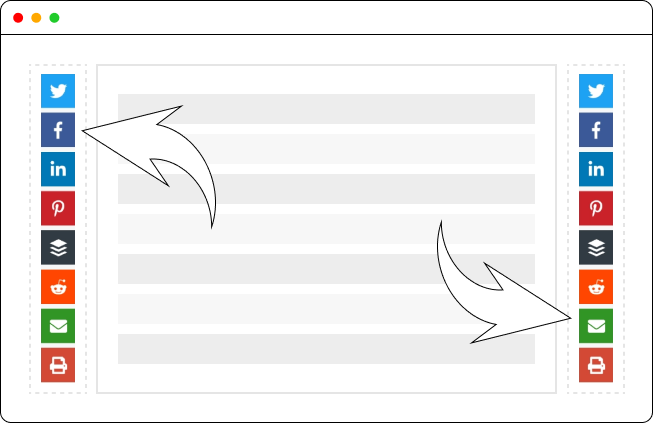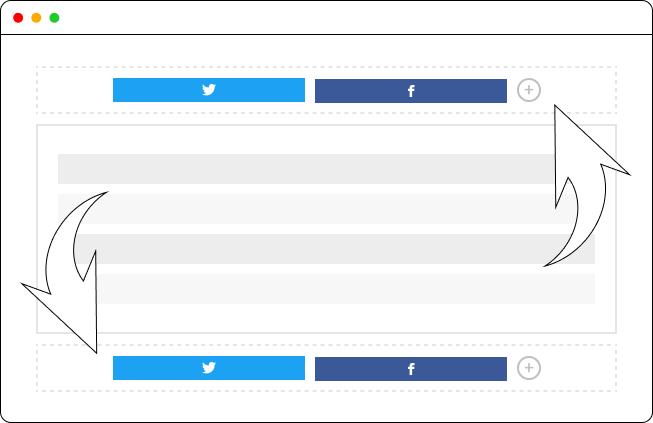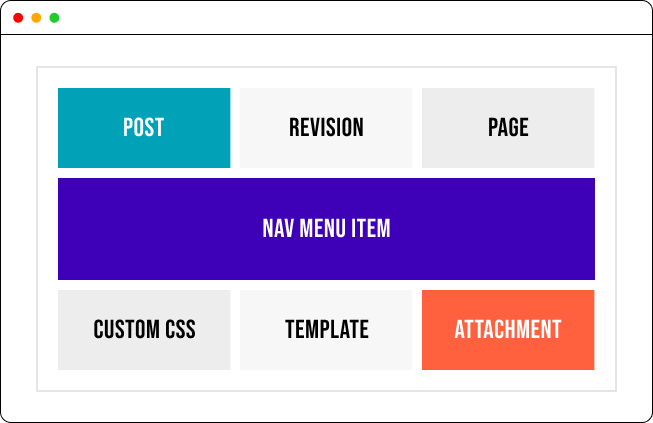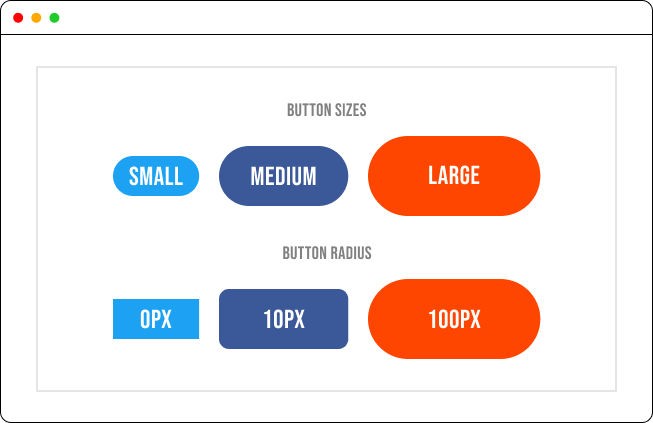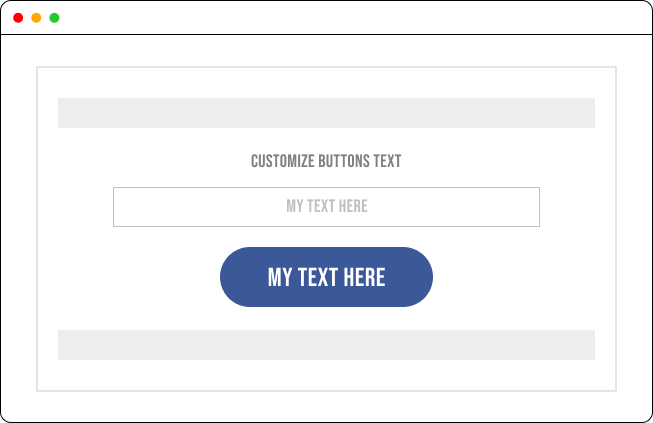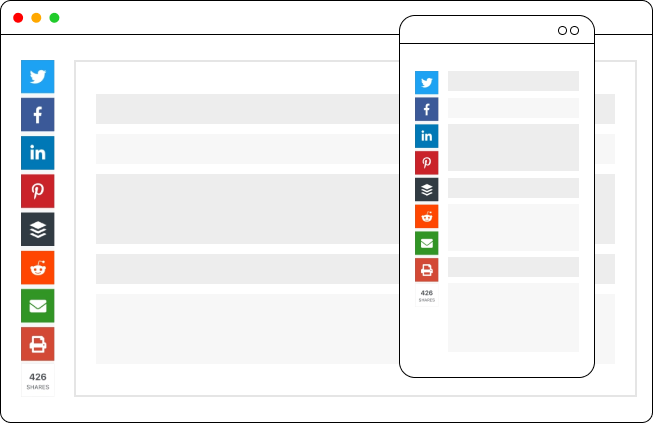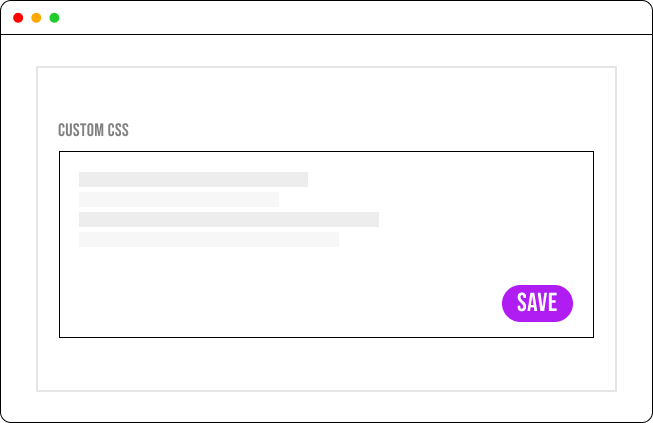MashShare : The Best-In-Class WordPress Social Media Sharing Tool
Elevate Your Online Presence with MashShare – The WordPress Social Media Sharing Plugin
MashShare is an advanced WordPress social media sharing plugin that takes your online presence to the next level. With its intuitive interface and powerful features, it makes sharing your content effortless and effective. Elevate your social media strategy and expand your reach across top platforms, all with just a few clicks. Unlock the full potential of MashShare and watch your audience grow!
14-day money-back guarantee, love it, or get a full refund.

Key Features of MashShare Plugin:
- User-Friendly Interface
- MashShare’s intuitive interface is designed to be effortlessly navigable by both beginners and professionals. With a quick setup process, you can easily manage social media share buttons, enhancing user engagement without any technical hassle.
- Wide Social Media Platform Integration
- MashShare seamlessly integrates with all major social media platforms (Facebook, Twitter, LinkedIn, Pinterest, and more). This integration maximizes your content’s reach and boosts user interaction, helping you increase social shares across high-traffic platforms.
- Customizable Share Buttons
- Customize your social share buttons to match your website’s unique design. Adjust the size, shape, and placement of the buttons to create a consistent and attractive social sharing experience for your visitors.
- Social Proof & Share Counts
- Increase social credibility by displaying share counts directly on your posts. This social proof encourages visitors to share your content, building trust and amplifying the viral potential of your articles.
- Advanced Analytics & Tracking
- MashShare provides built-in analytics to help you track social shares and audience engagement. Access detailed insights about your content’s performance and understand sharing trends, empowering you to make data-driven decisions that increase your reach.
- Lightweight and Fast Performance
- Optimized for speed and performance, MashShare ensures that social sharing buttons don’t slow down your website. Built with JavaScript to load efficiently, it ensures a fast, seamless user experience while keeping your pages lightweight.
- Add-Ons & Enhanced Functionality
- Extend MashShare’s functionality with powerful add-ons such as video sharing, URL shortening, and Google Analytics integration. Customize your social sharing experience to meet your site’s specific needs and goals.
- Mobile Responsive Design
- Ensure a smooth and intuitive social sharing experience across all devices. MashShare’s mobile-responsive design adapts to all screen sizes, making social sharing effortless whether on desktop, tablet, or mobile.
- Privacy and Security – No Third-Party Dependencies
- With MashShare, you maintain full control over your data. The plugin operates independently, with no third-party dependencies, ensuring optimal privacy and security for your users’ data.
- Custom Click-to-Tweet Feature
- Boost engagement by adding tweetable snippets directly into your posts with the customizable “Click-to-Tweet” feature. This functionality helps increase shareability, turning content into viral social media moments with ease.
Elevate Your Online Presence with MashShare – The WordPress Social Media Sharing Plugin
MashShare is a powerful WordPress social media sharing plugin designed to enhance your online presence and drive traffic. With its intuitive interface and robust features, MashShare makes it easy to optimize your social sharing strategy, helping you grow your audience effortlessly. Whether you’re a blogger, marketer, or business owner, MashShare is the perfect tool to increase social media engagement, expand your reach, and boost SEO performance. Unlock the full potential of MashShare to revolutionize content sharing, attract more visitors, and improve your website’s visibility on top social media platforms like Facebook, Twitter, LinkedIn, and more.
Discover how MashShare can transform your content sharing strategy and amplify your reach across popular social media platforms.
Benefits of Using MashShare:
Boost Content Visibility: MashShare makes it easier for users to share your content across social media platforms, driving organic traffic to your website and enhancing your site’s visibility.
Encourage Engagement: With social proof elements like share counts and sleek button designs, MashShare encourages visitors to interact with and share your content, increasing user engagement.
Improve SEO: More social shares lead to greater visibility and higher search engine rankings. MashShare helps boost your SEO performance by driving social signals to improve your site’s authority over time.
Flexible for Any Website: Whether you run a blog, e-commerce site, or corporate website, MashShare is fully adaptable, offering seamless integration to enhance social sharing and increase traffic across all types of websites.
Cost-Effective Solution: MashShare offers both free and premium options, providing a flexible, budget-friendly solution that fits the needs of different users, from small bloggers to large businesses.
Loved by Thousands of Customers
Join the group of 20,000+ social sharing website that have benefited with the features of Mashshare WordPress plugin.



Want more traffic? Get MashShare.
Increase your website audience and engagement by leveraging the power of social media.
Frequently Asked Questions
1. After updating or installing MashShare, the social share buttons are not visible.
- This issue may occur when using the MashShare Network Add-On, which may be disabled during the update process. Disable both the MashShare Social Media Network Add-On and the MashShare Core plugin. Enable MashShare first, followed by the Social Media Network Add-On. The buttons should become visible again.
2. Why isn’t the social media total count shown immediately after sharing?
- The script needs time to detect the sharing activity. Please wait a few minutes after sharing. Additionally, be mindful of any caching settings which might delay the display of the updated count.
3. Is it necessary to have a MashShare account?
- No, MashShare does not require an account. All necessary code is contained within your website with no monthly fees or obligations.
4. Does this plugin collect and send any personal user data?
- No personal data is transmitted to any social networks. MashShare does not collect IP or other data without explicit permission, thus maintaining user privacy.
5. Is it necessary to manually modify JavaScript or HTML code?
- No manual changes are required. However, experienced developers can use the PHP function mashsharer(); in templates if desired.
6. Does the plugin provide a shortcode for pages and posts?
- Yes, you can embed the share buttons using the shortcode .
7. Why does Facebook only share the URL of my page instead of the title and description?
- Enable the open graph settings or install a plugin like Yoast to ensure Facebook shares the correct title and description. For detailed information, visit: MashShare Docs – Facebook Sharing Issues
8. Does MashShare offer a money-back guarantee?
- Yes, MashShare offers a 14-day money-back guarantee. If you are not satisfied, you can request a full refund within this period.
How can I install MashShare Social Media Share Buttons on my WordPress website?
Installation Guide
To install MashShare Social Media Share Buttons:
- Visit the official MashShare website
- Download the plugin
- Install and activate it on your WordPress website following the provided instructions.