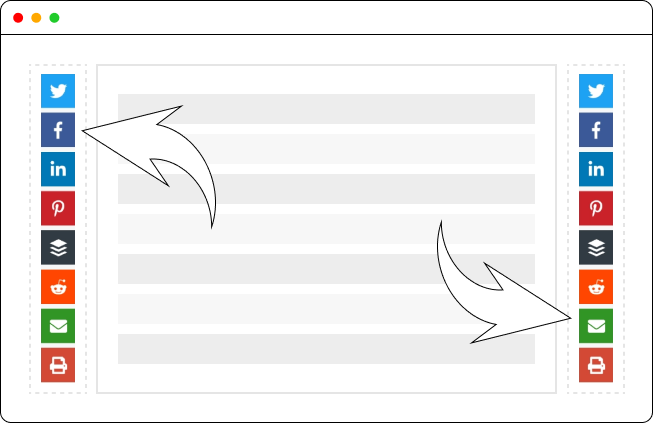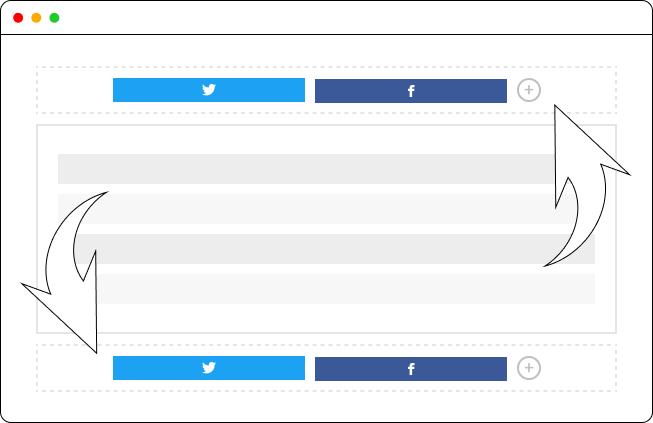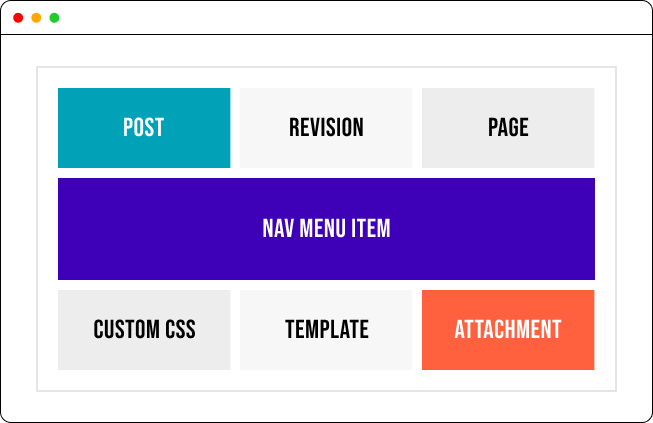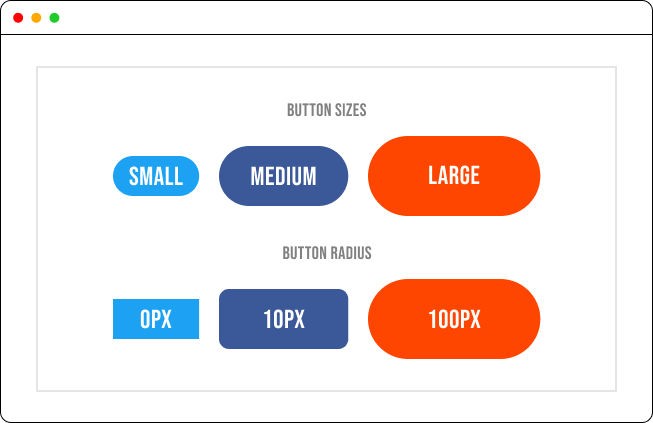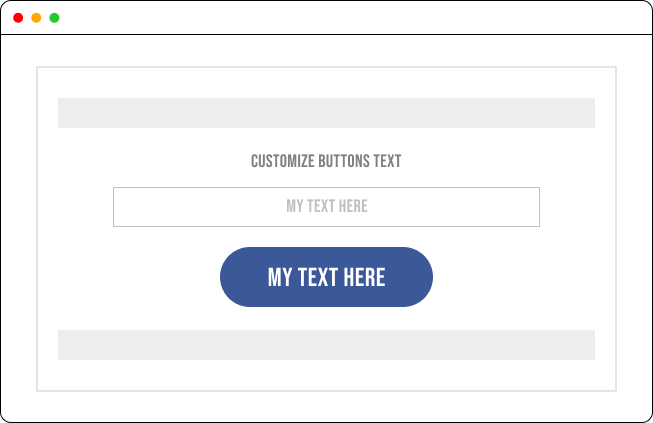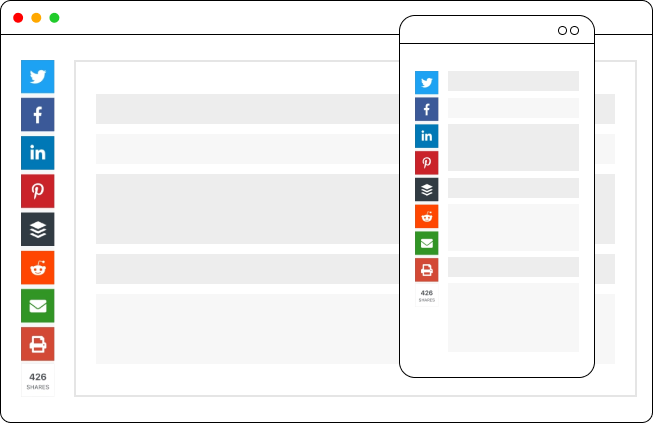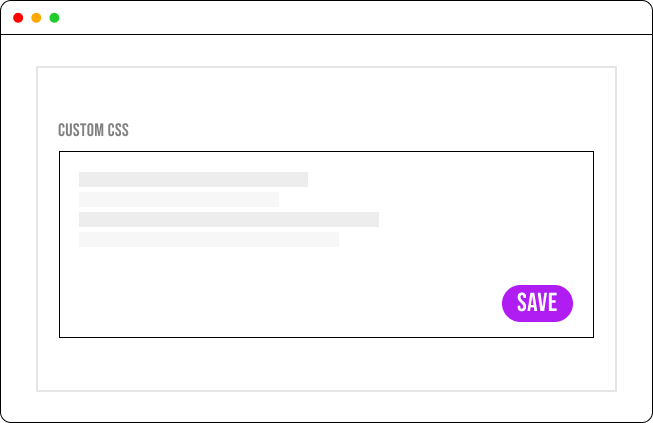MashShare : The Best-In-Class WordPress Social Media Sharing Tool
Supercharge Your WordPress Site with MashShare – The Top Social Media Sharing Solution
MashShare is a powerful and user-friendly WordPress social sharing plugin designed to boost your online visibility. With its sleek interface and advanced functionality, sharing your content across major social platforms becomes simple and impactful. Strengthen your social media strategy, increase engagement, and reach a wider audience effortlessly. Discover the full power of MashShare and take your website’s growth to new heights!
Enjoy our 14-day money-back guarantee — love it or get a full refund, no questions asked.

Key Features of MashShare Plugin:
- Simple & Intuitive Interface
- MashShare features an intuitive, easy-to-navigate interface suitable for both beginners and professionals. With its quick setup process, you can effortlessly manage social media share buttons and boost user engagement—no technical expertise required.
- Seamless Social Media Integration
- MashShare seamlessly connects with all major social media platforms—including Facebook, X (formerly Twitter), LinkedIn, Pinterest, and more. This broad integration amplifies your content’s reach, encourages user interaction, and drives higher engagement across popular networks..
- Fully Customization Share Buttons
- Tailor your social share buttons to perfectly match your website’s unique design. Easily adjust their size, shape, and placement to ensure a cohesive, visually appealing, and engaging sharing experience for your visitors.
- Boost Credibility with Share Counts
- Boost your social credibility by showcasing real-time share counts on your posts. This visible social proof encourages visitors to engage and share your content, helping build trust and enhance the viral reach of your articles.
- Built-In Analytics
- MashShare offers powerful built-in analytics to track your social shares and audience engagement. Gain detailed insights into your content’s performance, identify sharing trends, and make data-driven decisions to expand your reach and impact.
- Lightweight and Fast Performance
- Optimized for speed and efficiency, MashShare ensures your social sharing buttons never slow down your website. Built with lightweight JavaScript, it delivers a fast, seamless user experience while keeping your pages performing at their best.
- Powerful Add-On’s & Features
- Extend MashShare’s capabilities with feature-rich add-ons, including video sharing, URL shortening, and Google Analytics integration. Configure and customize your social sharing setup to meet specific site requirements and performance goals.
- Adaptive Design for All Devices
- Provide a seamless social sharing experience on every device. MashShare’s mobile-responsive design automatically adapts to all screen sizes, ensuring effortless sharing on desktops, tablets, and smartphones.
- Privacy and Security – No Third-Party Dependencies
- MashShare gives you complete control over your data. Operating without any third-party dependencies, it ensures maximum privacy and security, keeping your users’ information safe at all times.
- Custom Tweet Highlights
- Enhance engagement by embedding tweetable snippets directly within your posts using MashShare’s customizable “Click-to-Tweet” feature. Make your content easily shareable and turn key messages into viral social media moments effortlessly.
Elevate Your Online Presence with MashShare – The WordPress Social Media Sharing Plugin
MashShare is a powerful WordPress social media sharing plugin designed to boost your online presence, drive website traffic, and improve SEO performance. With its user-friendly interface and robust social sharing features, MashShare helps you optimize your social media strategy, grow your audience, and increase engagement effortlessly.Perfect for bloggers, marketers, and business owners, MashShare enables easy integration with top social platforms like Facebook, Twitter, LinkedIn, Pinterest, and more. Unlock the full potential of MashShare to enhance content sharing, attract more visitors, and improve your website’s visibility and reach across social media.
Benefits of Using MashShare:
Boost Content Visibility: MashShare simplifies content sharing across social media platforms, helping drive organic traffic to your website and boost your site’s online visibility.
Encourage Engagement:Featuring social proof elements such as share counts and stylish button designs, MashShare motivates visitors to engage with and share your content, boosting overall user interaction.
Improve SEO: Increased social shares enhance your website’s visibility and improve search engine rankings. MashShare strengthens your SEO by generating social signals that boost your site’s authority and long-term online presence.
Flexible for Any Website: Whether you manage a blog, e-commerce store, or corporate website, MashShare is fully adaptable, providing seamless integration to boost social sharing and drive traffic across any type of website.
Cost-Effective Solution: MashShare provides both free and premium options, delivering a flexible, cost-effective solution tailored to the needs of everyone—from individual bloggers to large enterprises.
Trusted by Thousands of Users
Join the group of 20,000+ social sharing website that have benefited with the features of Mashshare WordPress plugin.



Want to Grow Your Website Traffic?
MashShare Helps You Expand Your Audience and Boost Engagement via Social Media
Frequently Asked Questions
1. Social share buttons are missing after installing or updating MashShare.
- If your social share buttons disappear after an update, it’s likely due to the MashShare Network Add-On being temporarily deactivated during the process. To fix this, first deactivate both the MashShare Core plugin and the MashShare Social Media Network Add-On. Then, reactivate MashShare Core first, followed by the Network Add-On. Once done, your share buttons should reappear and function normally.
2. Why doesn’t the social share count update right after sharing?
- The sharing count may take a short time to refresh because the system needs to process and detect the new activity. Please allow a few minutes for the numbers to update. Also, check your website’s caching settings, as cached data can sometimes delay the display of the latest share count.
3. Do You Need a MashShare Account to Use the Plugin?
- No, MashShare works seamlessly without requiring any account setup. All essential features are built directly into your WordPress website, meaning there are no external sign-ups, monthly fees, or hidden costs. Enjoy a fully self-contained, hassle-free social sharing solution for your site.
4. Does MashShare Collect or Share Personal User Data?
- No, MashShare fully respects your privacy. The plugin does not collect or transmit any personal information, such as IP addresses, to social networks or third parties. All data remains secure on your website, ensuring GDPR compliance and complete user privacy protection.
5. Is it necessary to manually modify JavaScript or HTML code?
- No manual coding is needed to set up MashShare on your WordPress site. The plugin works seamlessly out of the box, making social sharing effortless. For developers seeking advanced customization, the PHP function
mashsharer();can be used to embed and control the share buttons directly within templates, providing full flexibility.
6. Does MashShare Offer a Shortcode for WordPress Pages and Posts?
- Yes, MashShare allows you to easily add social share buttons to any page or post using the shortcode. This feature lets you quickly integrate sharing functionality anywhere on your WordPress site, enhancing user engagement and boosting content visibility across social media platforms.
7. Why does Facebook only share the URL of my page instead of the title and description?
- Enable the open graph settings or install a plugin like Yoast to ensure Facebook shares the correct title and description. For detailed information, visit: MashShare Docs – Facebook Sharing Issues
8. Does MashShare offer a money-back guarantee?
- Yes, MashShare includes a 14-day money-back guarantee. If the plugin doesn’t meet your expectations, you can request a full refund within the 14-day period, ensuring a risk-free experience.
How can I install MashShare Social Media Share Buttons on my WordPress website?
Installation Guide
To install MashShare Social Media Share Buttons:
- Visit the official MashShare website
- Download the plugin
- Install and activate it on your WordPress website following the provided instructions.