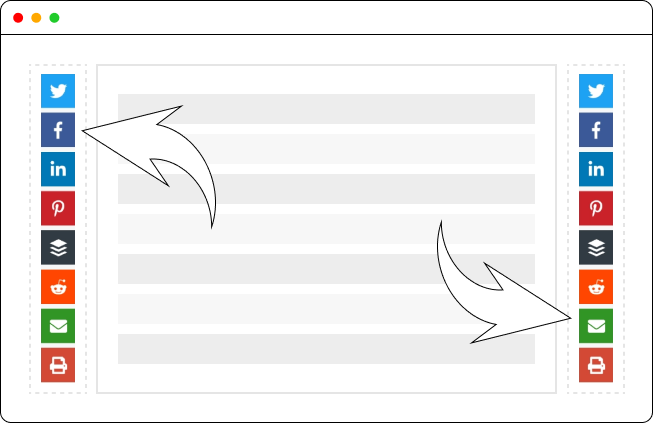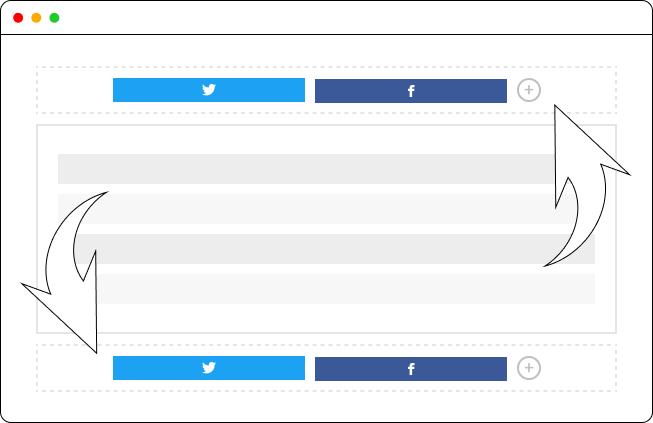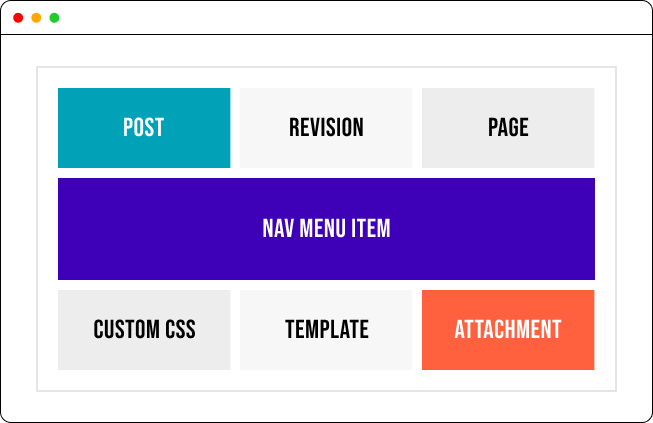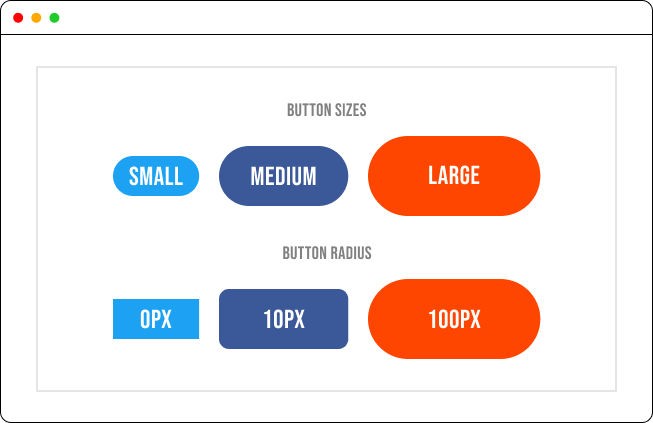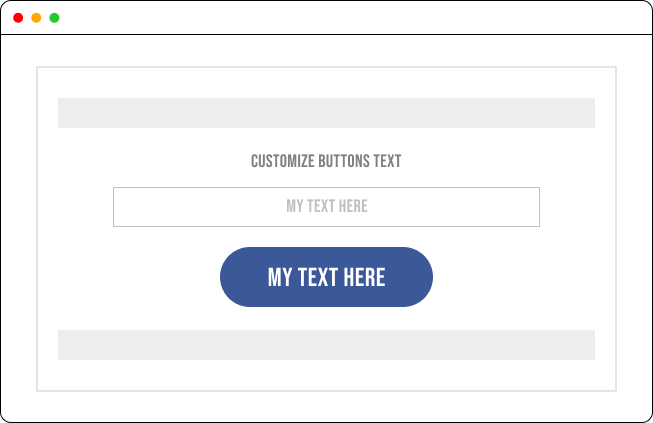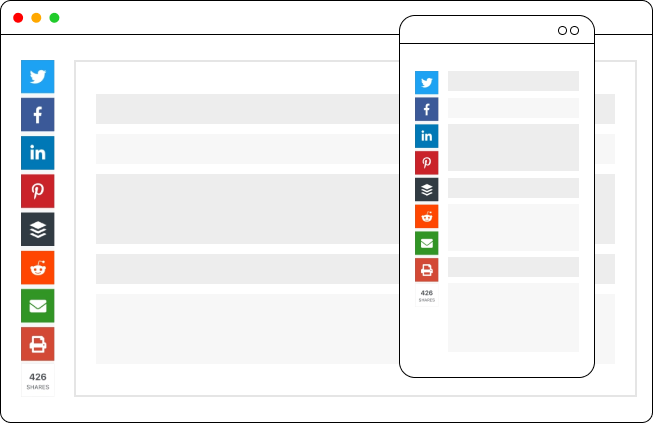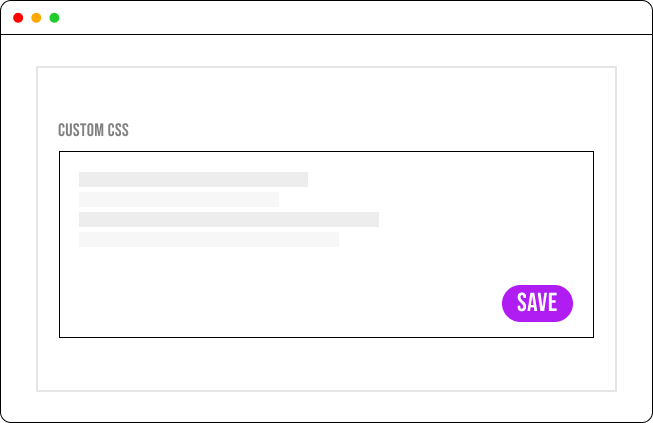MashShare : The Ultimate WordPress Social Media Share Plugin
MashShare – WordPress social media sharing plugin, will take your online presence to the next level. Increase social shares and social engagement with just a few clicks.
Increase Engagement with social media users
Business Insights per social media platforms
Improve SEO with social share meta

Loved by Thousands of Customers
Join the group of 20,000+ social sharing website that have benefited with the features of Mashshare WordPress plugin.



Want more traffic? Get MashShare.
Increase your website audience and engagement by leveraging the power of social media.
Frequently Asked Questions
After updating or installing MashShare, the social share buttons are not visible.
Sometimes this issue occurs when using the MashShare Network Add-On, which may be disabled during the update process or when updating from an older version of MashShare (version 1.x). The solution is to disable both the MashShare Social Media Network Add-On and the MashShare Core plugin. Then, enable MashShare first, followed by the Social Media Network Add-On, ensuring that the proper order of activation is maintained. By doing so, the Social Media Share buttons should become visible again.
Why isn’t the social media total count shown immediately after sharing?
The script needs time to detect the sharing activity, so please wait for a few minutes after sharing to see the total clicks calculated. Additionally, keep in mind any caching time that you have set up in the admin panel, as you may need to wait the full caching period (e.g. 5 minutes) for the click count to be displayed.
Is it necessary to have a MashShare account?
No account is required for MashShare. All the necessary code is contained within your website and there are no monthly fees or account obligations associated with using MashShare.
Does this plugin collect and send any personal user data to you, Facebook, Twitter, or any other platforms?
No personal data is transmitted to Facebook, Twitter, Google, or any other services. MashShare does not collect any IP or other data without your explicit permission. The notable advantage of using MashShare Share buttons is the independence it offers compared to other plugins that establish constant connections with Facebook and other platforms. Therefore, no IP-based data is sent to the social networks or shared count.
Is it necessary for me to manually modify the JavaScript or HTML code?
No manual changes are required as the plugin handles everything automatically. However, if you are an experienced web developer, you have the option to use the PHP function mashsharer(); in your templates.
Does the plugin provide a shortcode for pages and posts?
To embed the Share Buttons in pages or posts, you can use the shortcode [mashshare].
Why does Facebook only share the URL of my page instead of the title and description?
To ensure that Facebook shares the correct title and description of your page, you can enable the open graph settings or install a plugin like Yoast. These options will inject open graph tags into your site. For more detailed information on this topic, you can refer to the following link: http://docs.mashshare.net/article/10-facebook-is-showing-wrong-image-or-share-text
Does MashShare offer a money-back guarantee?
Yes, MashShare offers a 14-day money-back guarantee. If you are not satisfied with the plugin, you can request a full refund within 14 days of purchase.
How can I install MashShare Social Media Share Buttons on my WordPress website?
To install MashShare Social Media Share Buttons, you can visit the official MashShare website, download the plugin, and then install and activate it on your WordPress website using the provided installation instructions.